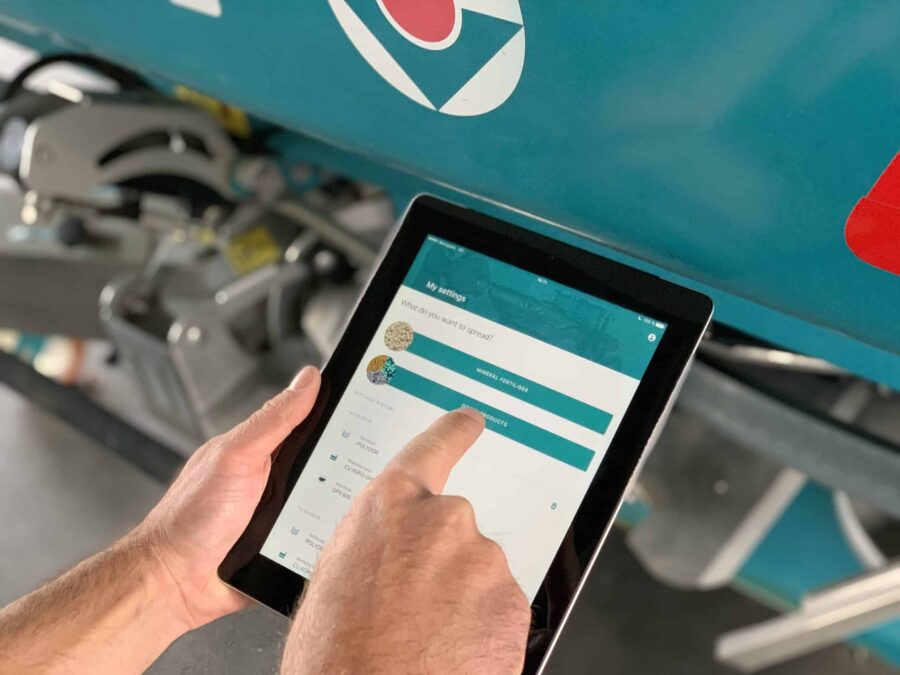Sulky Burel has launched a mobile app version of its Fertitest application, which enables farmers to personalise and recall settings for their Sulky fertiliser spreader by fertiliser product, year after year, even without an internet connection.
Sulky’s Fertitest has been available for 15 years as a service assistant for optimising the use of its fertiliser spreaders. Each user can create a personalised record of machine adjustments required by fertiliser product, setting rate and spread width. This then becomes a ready-reference for future operations.
The app contains a notepad for operators to create a profile for each fertiliser product used and each adjustment required. Further details can be added to note adjustments needed based on observations in real conditions, which can be accessed each time that product profile is used.
A user can log in to their account to find their previous settings and adjustments, without having to search for each product and configure the machine each time.
The Fertitest app does not need an internet connection to work, so operators are able to access the database in the field, in ‘disconnect mode’, even where a mobile connection is unavailable.
The database contains references of more than 1,500 granular or solid fertiliser products, with indicative adjustments for each Sulky fertiliser spreader. To make the search easier, and because uses are different from one country to another, the new application offers fertiliser classifications by country.
When a fertiliser product is not listed in the Fertitest database, adjustments for Sulky’s machines can still be found. By completing information on the physical characteristics of the fertiliser product (density, appearance and granulometry), a search of the database will find the product with the nearest characteristics and obtain the corresponding machine adjustments required. This functionality is also available in disconnect mode, without the need for mobile internet.
The new Fertitest app is available through Apple’s App Store, or Android’s Google Play store. It continues to be accessible on PC by the user logging into their account.